
Digital Whiteboard: SmartBoard

Overview
COVID-19 has moved the collaborative design space online. Our team explored the opportunities to help design novices learn the design process seamlessly with developmental support using digital whiteboards. I was able to contribute the branding concept and structure the information architecture behind the design.
Role
UX Designer, researcher, brand designer
Tools
Figma, Miro, Adobe Photoshop, Adobe After Effects
Team
Duration
Project Manager: Stephen MacNeil
Designers: Avery Hom, Kendall Nakai
Developers: Ziheng Huang, Kenneth Chen
July - September 2021
12 weeks internship
Problem Area
As the COVID-19 posed challenges to our living space, online learning became a trend corresponding to social distancing. The virtual space allowed us to access the data created from the design process that was stored in different software. Such design data included stakeholders, user personas, user flow, etc. However, there were no technologies to democratize the data in effective use for design novices.

Design Challenges
End-To-End Design Process Software
Few existing design software guide novices designers through the whole design thinking process. The SmartBoard project aimed to create a design process template that covered empathize, define, ideate, prototype, and testing
Pioneer to Utilize Design Data
Rare research projects focus on the use of design data. Our team need to create our method to extract the data and shape it as an asset to the design process for novices
Solutions
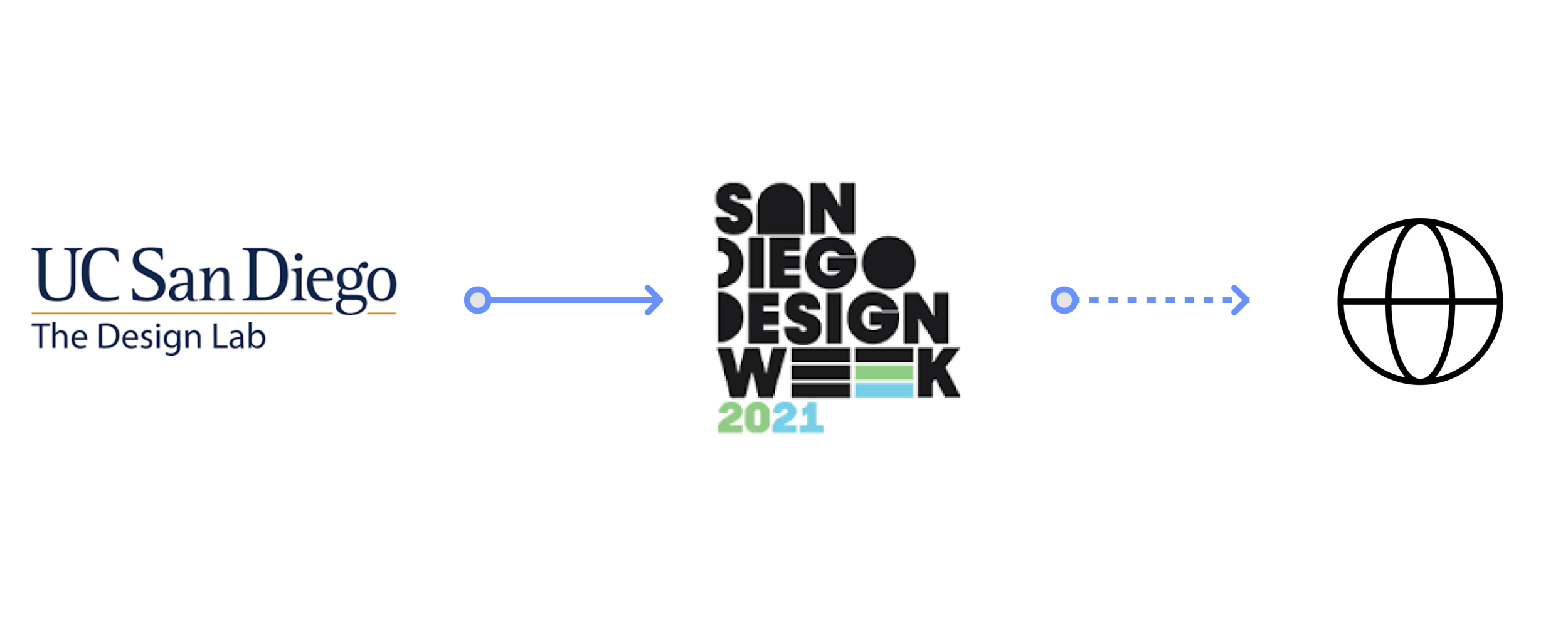
From the Lab to the Wild
We launched the design process templates as a Miro plug-in and were able to present the final deliverables in the San Diego Design Week (SDDW) workshop. The workshop helped 50+ attendees with little design experience understand the whole design process hands-on and we hope to use the templates in future participatory design workshop.
Systematic Templates
We created systematic templates for users to break down the design process step-by-step. Through clear instruction and a design system of information architecture, we wanted the design novices to experience the full design process from problem framing to prototyping without losing their minds in the process
Computational Supports
To better extract design information throughout the design process, our design team and dev team collaborated to create mappings that collected, labeled, and transformed data to readable visualizations for novices. These plug-in features with developmental support were called “Computational Support.”
Data Visualization
To extract design data for effective use, one of the computational supports collected stakeholders other teams brainstormed in the workshop which allowed users to explore and get inspired in the same problem area
Recommendation System
Another computational support collected stakeholder’s needs and obstacles then recommended them a problem statement
Adaptive Scaffolding
The third computational support incorporated synchronous collaboration between two groups to brainstorm and ideate their solution. We paired teams with similar problem areas
Branding
The concept of computational supports was brand new to our users. To enhance the visual cue and make distinctive of computational support sections, we integrated the branding concept of thematic color background to prompt the users that these sections included data from other groups
Pilot Studies
Research
Pilot studies helped us understand how users think aloud during their design process. We were able to understand instant feedback from the users. Below were the key pain points:
Low usability of complex data visualization: design novices took a longer time to understand complex graphs, such as heat maps, thus resulting in skipping the data visualization
“I don’t know where to start reading the heat map. There were too much information.” — pilot study participant
Low discoverability of the computational supports: users did not know whether the box was to input data or check other’s data since the input box and automatic section looked similar
Ideation
Speculative Design
To be the first in integrating design data and democratizing the design process, we aimed to create a technology that allowed users to learn and collaborate design thinking synchronously in a virtual space.
Repeated Iteration
As a new technology that is distinctive from existing design software on the market, our team shipped new versions of prototypes and received feedback from potential users on a weekly basis to ensure the computational support helped users achieve their goals — learning the design process.
Since we iterated our design frequently, usability testing came in the way to help us understand what features to keep and change.
Usability Testing
Data Visualization
To increase the usability of the data visualization, we provided more context of the graph by specifying the source of the data and the purpose of adding the graph
Distinctive Computational Support
To increase the discoverability of the computational support section, we added the branding concept of colored background to make distinction between computational support section and non-computational support section
Reflection
Through this project, I was able to learn a new design method: speculative design. As the speculative design was to design a product that is non-existent in the market, the ideation and testing phase played a huge role to brainstorm creative ways to extract data. I was able to put on my user hat and imitate their reaction upon different data collection points.
Communication is key. With rapid iteration, communication within the team and across the vertical hierarchy within the organization played a huge role. Staying on track with each team members’ newest work update allowed me to avoid going back and forth the design ideas we decided not to use.
Work under time constraint. When working under time constraint, some designs had to compromise with technical limitations and chose a design that require less development resources. As my first cross-functional team experience, I’ve learned how to distinguish the amount of development resources behind the design.